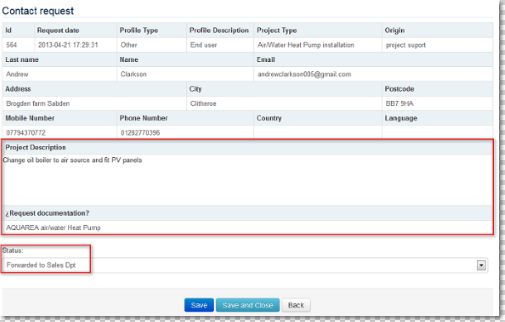| My Projects > My Project |
My Project is a quick and easy Contact Form to submit inquiries to Panasonic about Heating&Cooling projects.
Users can access through the tab MyProjects in PRO Club website, but the microsite is also available at the following public URL:
http://www.panasonicproclub.com/myproject/
Forms are automatically transferred to the corresponding department according to user profile. Key-Users previously have to set up redirection email addresses in the Admin Area.
Landing page below is a multi country selection, in order to enable user location and forward the contact request to the right NSC.
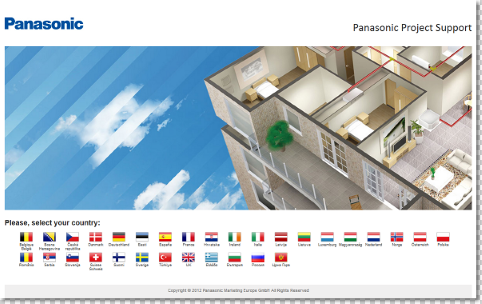
Once in the righ country, user fills in basic information (contact details, key information about his project, he is also able to attach documentation if needed.)
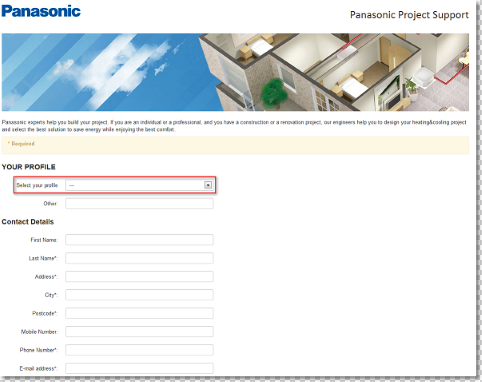
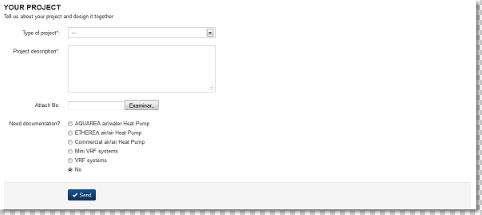
Contact Forms are sent automatically to the corresponding Heating&Cooling Department. Different email addresses can be configured for each User Profile (i.e. Marketing Dpt. receives inquiries from installers, customer hotline receives enquiries from end users…) Redirect emails are set up in the Admin Area.
Emails for the reception of Contact Forms are configured in MyProject -> Email setup.
Emails are customizable according to each customer profile. If fields remain empty, Contact Forms will be sent by default to PRO club Key-Users.
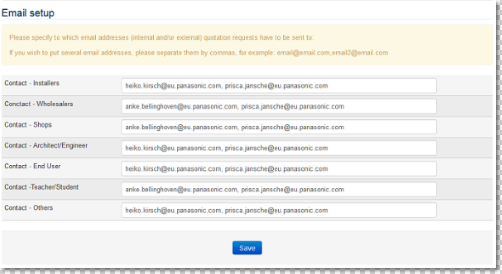
MyProject -> Contact Requests displays the history of requests received in chronological order.
Both MyProject and My Home forms land in the same administration page. Distinctive colored boxes help differentiate ones from the others. It is important to highlight that you can assign a status after processing the request.
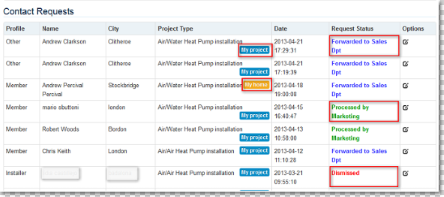
Key Users can assign a "request status" to Contact Forms and see the documentation attached by the user.